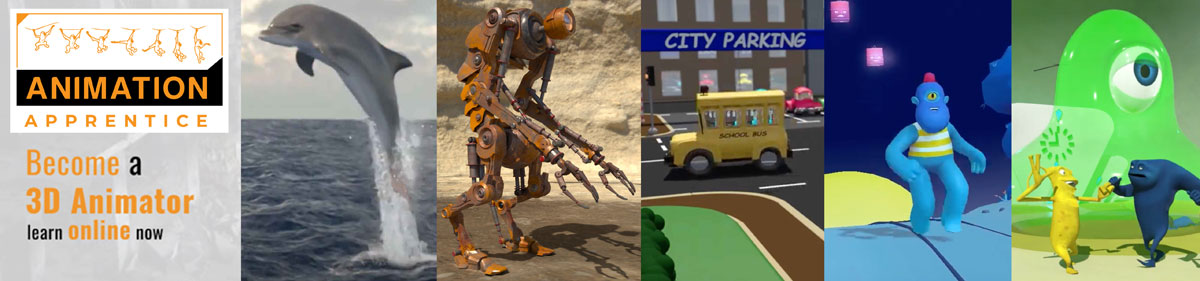In this brief tutorial we show how to animate a "Smear Frame". Smear Frames simulate motion blur in super-snappy animation, in the style of the old Tex Avery or Chuck Jones cartoons.
But how do you do a Smear Frame in 3D animation, using Maya character rigs? Watch our free tutorial to find out.
Tuesday 14 May 2024
Monday 13 May 2024
Robots, Vehicles & Machinery Demo Reel
Above is a selection of the best Robots, Vehicles & Machinery animation created by our talented students at Animation Apprentice. The cartoony yellow car is one of our weekly exercises, as is the helicopter airship. Congratulations to all our students on their excellent work. The reel was cut by Miguel Teixeira. Song: Get Back Music by: CreatorMix.com
Thursday 9 May 2024
Locomotion & Mechanics Demo Reel
Above is a selection of the best locomotion and mechanics animation created by our talented students at Animation Apprentice. Every animator needs to know how to animate a walk cycle, and then (having mastered the basic mechanics) to give that walk character and personality. Every person moves differently, and those differences add up to their own unique personality. Congratulations to all our students and recent graduates on their excellent work in locomotion and mechanics. Song: Ocean Drive Music by: CreatorMix.com
Wednesday 8 May 2024
Fish Swim - Free Animation Tutorial
 |
| Animate a fish swimming in Maya |
Start with a single side-to-side rotation of the fish; then copy and paste the curves down the fish's body, offsetting each curves by a frame or two.
The result is the distinctive swish of a fish's tail. The underwater lighting with caustics can be done with a few clicks.
Wednesday 1 May 2024
Animate a Submarine Underwater with Caustics
 |
| Animate a Submarine Underwater |
The idea is to do some simple animation of an underwater scene, then add a caustic effect to reproduce the effect of light penetrating water.
Tuesday 30 April 2024
Attach and Un-Attach a Hat in Maya
 |
| Attach & Un-attach a Hat in Maya Using the Parent Master |
The ZV Parent Master Plugin is a very useful tool that we recommend for attaching and un-attaching objects in Maya. To see how to download and install the Parent Master, read this blog post and watch this video.
Monday 29 April 2024
RTS Bursary Scheme Now Open
The Royal Television Society (RTS) Bursary Scheme is now open, offering bursaries (scholarships) to students pursuing careers in television, film or related media.
The application deadline is Monday 24th June 2024. As always, we encourage our students to apply.
The application deadline is Monday 24th June 2024. As always, we encourage our students to apply.
There are many scholarships and bursaries available for education.
Friday 26 April 2024
Animate a Camera Shake in Maya
 |
| Animate a Camera Shake in Maya with Monty |
To animate the camera shake is simple - it's just a few keyframes on the x rotation on the shot camera, simulating what might happen to a real camera operator if (as in this example) a school bus were to whizz past at high speed.
Saturday 20 April 2024
Finding Work in the Animation Industry in 2024
The creative industries have hit some headwinds of late, with a "perfect storm" of writers' strikes, actors' strikes, studio cutbacks - and anxiety over the threat from AI.
But there are jobs and opportunities out there for graduates with strong portfolios and software skills. Below is a list of things to do to maximise your chances of breaking into the industry. Start by making sure that your demo reel is as good as it can possibly be.
Thursday 18 April 2024
Why Animators Should Avoid "CCTV Camera"
One of the most common mistakes junior animators make when staging their shots is to position the camera above the action, looking down on the characters. This can be tempting to do, because it is an easy way to capture everything that is going on. However "CCTV Camera" is usually a mistake (though you might need to create a particular effect in certain circumstances). A better choice is to position the camera at eye level - where the camera becomes a non-participant observer in the scene. Watch this very short video to see why.
Wednesday 17 April 2024
Animate a Vehicle Coming to a Sudden Stop
In this super simple beginner animation tutorial we show how to animate a vehicle coming to a sudden stop. The free tutorial uses the free "AnyCar 3.1.4 for Maya" rig, downloadable here from Creative Crash.
This is a fun, simple tutorial that is aimed at animation beginners in Autodesk Maya, part of our series of animation basics for students who have never used Maya before.
Monday 15 April 2024
Animate a Traffic Cone Being Knocked Over
 |
| Animate a Traffic Cone Being Knocked Over |
You can however use any vehicle, and animate it by simply setting a keyframe at the start and the end of the motion. The timing of the traffic cone is very simple; with just a few rotation keyframes we can add texture to the scene.
Thursday 11 April 2024
How to Avoid "Zombie Eyes"
 |
| Try to avoid "zombie eyes" |
So how do you avoid "Zombie Eyes"? The answer is, use the Eye Direction Controller, and always add a blink on a head turn.
Friday 5 April 2024
Free Rigs and Sets for Animators at Anim-Matt
 |
| https://anim-matt.gumroad.com/ |
Thursday 4 April 2024
Michael Caine Acting Lessons For Animators
Wednesday 3 April 2024
What is The Rule of Thirds?
What is the Rule of Thirds? It is a "rule of thumb" for composing visual images. The Rule of Thirds proposes that an image should be imagined as divided into nine equal parts by two equally spaced horizontal lines and two equally spaced vertical lines, and that important compositional elements should be placed along these lines or their intersections. In the simplest terms, try to avoid staging your character dead centre in the middle of the screen.
Tuesday 2 April 2024
How to Use The Eye Direction Controller
Eye direction matters. If animated characters aren't looking at each other, or if the motion of the eyes feels weird and lifeless, the animation will lack believability. Fortunately, most character rigs come with a "Look See" or "Eye Direction" controller, which control the character's eye direction, so that the eyes always seem to be focused and alert. To see how to use the "Look See" control with the Kayla rig (one of the rigs we recommend for learning animation), watch the short video above.
Thursday 28 March 2024
Acting and Performance Reel 2024
Monday 25 March 2024
CMC Wants Your Pitches by 13 June 2024
 |
| Children's Media Conference 9-10-11 July 2024 |
In the "Put Your Money Where Your Mouth Is" pitch sessions, animation creatives pitch to the animation industry, much like on the BBC's "Dragon's Den". The CMC takes place from 9-10-11 July 2024. The deadline for submissions is 13 June 2024.
Thursday 21 March 2024
Animals & Creatures Reel 2024
Above is a selection of the best work done on animals and creatures at Animation Apprentice. The "Animals & Creatures Animation Reel" includes work created by many of our talented students. Animals and Creatures are tough to animate - the mechanics of the motion need to be accurate and believable, especially so on high end visual effects feature film work. Congratulations to all our students on their excellent work solving the peculiar problems of animal and creature locomotion and performance.
Tuesday 19 March 2024
Lock To World Tool Stops Feet Sliding
We're recommending this new animation script "Lock to World", available for download at Gumroad. The Lock to World tool does the same job as the Anchor Transform Tool - which no longer works in newer versions of Maya since the upgrade to Python 3.
Sliding feet can be a problem when animating a character walk or a walk cycle. Fortunately for Maya animators, the Lock to World tool created by Jesse Ong Pho offers a simple solution.
Rather than manually tweaking your animation to stop the feet sliding, this script lets you anchor a transform for any given time range in your animation.
Rather than manually tweaking your animation to stop the feet sliding, this script lets you anchor a transform for any given time range in your animation.
Subscribe to:
Posts (Atom)